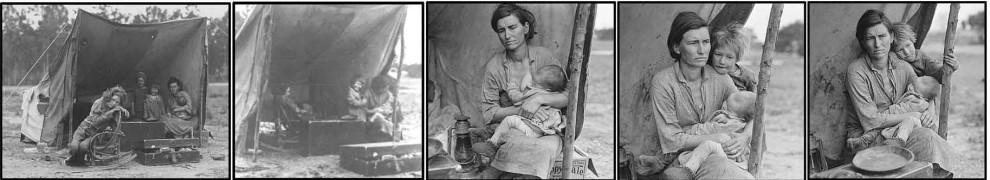Here is a summary of some of the elements you’re working with in WordPress that are visible in the Dashboard:
Themes are the overall containers. You can choose from thousands of free themes. Don’t buy a theme unless you have something very particular in mind. You can easily change themes without losing your content. It’s best to start with a free theme. This site uses Coraline, for example.
Site Identity gives you options for the Site Title (text above the header), Tagline (smaller italic text between the Title and header) and Logo (which is a picture at the very top, above the Title). Usually if you have a Logo you don’t need a Title. There’s also an option for an Icon, which is the very small picture that is displayed in a browser tab.
Colors gives options for various color schemes. Generally, wild color schemes make it harder to read your site (they reduce legibility). You dont want to draw attention away from your content — That is not good graphic design.
Fonts — Obvious. Stick to common fonts to avoid trouble.
Content options — A variety of obvious choices.
Widgets are small blocks of code that perform a specific function in the sidebar (and other “widgetized” areas of your WordPress site). You can add these widgets to sidebars, footers or other areas that accept widgets.
Among the kinds of widgets available:
- Text widgets
- Search, calendar, content cloud, etc
- Content from external sites like Facebook, Flickr, etc
- RSS widgets can show an RSS feed, which could be from a Google search or from some other constant source of information. RSS widgets can keep a page looking fresh daily even if you havent had time to work on it.
Homepage settings and Theme Options are obvious.