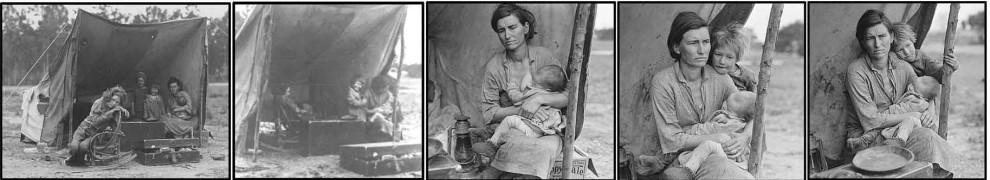—— WORLD WIDE WEB ——
CMS – Content management system such as WordPress created by a combination of a database application (usually mySql) and a programming language (usually php). CMS applications include: WordPress, Drupal, ZenCart, Shopify, Joomla.
LMS – Learning management systems such as Brightspace D2L (crufty), Blackboard (expensive), and the popular, open-source, free application Moodle
HTTP – Hyper Text Transfer Protocol – The first part of a link command in html. Usually today we use https…
HTTPS – This is the secure version of HTTP, and its greatly preferred. Web hosting companies sell add-on certificates for secure sites.
(ex: https://www.revolutionsincommunication.com/viscomm )
HTML – Hyper Text Markup Language – The system using carats “<” and “>” to set off commands for links, images, video references and text formatting.
Top level domain – The last part of a URL (ex: edu or gov )
URL – Uniform Resource Locator (ex: www.radford.edu) Also called Domain Name. These are for sale through web hosts or other similar services.
World Wide Web — Invented and developed by Tim Berners Lee at CERN in Geneva around 1989 – 1992. A major application operating inside the larger “Internet” (developed in the 1960s – 80s) with standardized protocols for computer-to-computer communication through web and/or internet servers.
—— CMS / WORDPRESS ——
Dashboard — After logging in to a WordPress site, the dashboard is the place where all the commands are found.
Appearance / Themes — Every wordpress page is based around a theme. This site uses Coreline. You select them or search for new ones under Appearance / Themes.
Warning: Do NOT pay for anything at this point. This should all be free.
Appearance / Customize — Here you’ll see a menu that lets you set up the basics of your site, including header image, tagline and menus. Be sure to switch your “homepage settings” to “your latest posts.”
Warning: Do NOT push the big blue button and “create a new menu.” You want to work with the existing main menu or Menu 1.
Post and pages — These are almost the same thing, but typically, posts are used for immediate short-term content, and pages are used for long term permanent content. Posts can stack on the front page. Both pages and posts can be organized through Appearance / Menus
Media library — This is where you upload the images you want to display on a web site. You can use one uploaded image from your media library as many times as you like.
Plugins — When you buy hosting from major companies, you can add features like security or newsletter mailing systems. There are also LMS plugins.
——— IMAGING APPLICATIONS ——
- Adobe Photoshop is the standard. It is essential for pre-press work for print publication (esp. color profile matching), but it is expensive. Other imaging applications for photo touch-up and web publication work just as well.
- Gimp (image editor, free, same basic processing as Photoshop)
- Google NIK photo editor (free)
- PhotoSphere iPhone (creates Panoramic 360 degree images)
- PhotoSphere Android (creates Panoramic 360 degree images)
- Review & training for Photosphere
——— VIDEO & AUDIO STREAMING ———–
- Social media now has video streaming capabilities: Facebook, Twitter, YouTube etc. Usually there is an intermediary application like Zoom that allows you to export into these public streaming applications.
- Wirecast / Telestream
- Periscope
- Netcast streaming services
- Gear for reporters – Rob Montgomery
——— AUDIO EDITING ——
- Audacity, free sound file editor.
- Adobe Audition
- Cnet Audio Editor
- Waveosaur (free, Windows)
- Wavepad (free for non-commercial use, Mac)
- Waveshop (free, Windows)
- PowerSound Editor (free, Windows)
- Podcasting resources (Chronicle of Higher Ed)
——— VIDEO EDITING ———–
- Adobe Premier – Fairly good quality digital editor, cheaper than…
- Final Cut Pro – High-end video editing
- DaVinci Resolve – Free but limited to low-res exports, excellent high-end application
- Lightworks, versatile, complex free video editor (free version only exports YouTube-sized files)
- Blender VSE, Videolan, other open source free video editors listed on Wikipedia.
- Windows Movie Maker (MicroSoft, free, good but limited)
- iMovie (poor quality, difficult interface, but free)
———– ANIMATION / STOP MOTION ———–
- Adobe Animate
- Adobe Lightroom allows you to edit animations and time-lapse videos in bulk.
- DragonFrame ($300) – Best stop motion animation application
- MonkeyJam – Free, not as many features as DragonFrame
- StopMotionPro ($185 or $18 / month)
- AnimatorHD ($66 non-commercial)