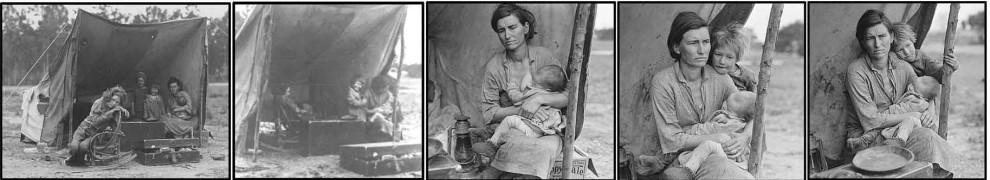SOFTWARE BASICS
Computer software is a generic word for the electronic instructions that run inside the hardware of a computer, and it comes in two basic flavors:
- The operating system (Microsoft Windows, Apple OS X, Unix, GNU)
- The applications that perform the useful tasks such as word processing, image editing and desktop publishing (MS Word, Adobe Photoshop, Scribus, etc).
In the good old days of early computing, between the 1970s and the 2010s, you would buy an application on a set of disk drives, then go through an installation routine, and after a while you could run the application to perform the task you wanted.
But as you probably know, there have been big changes over the years in the way computer users acquire and employ software.
These days, software is delivered via internet and it is often run over the internet. This is the “software as a service” idea, which is part of an evolving system of cloud computing. So, as a result, you can’t can buy Photoshop as a package from Adobe any more. Photoshop is sold by the month as a subscription service for your computer, at about $10 to $30 a month. Others, such as Corel Paintshop Pro, still sell as separate one-time installations for about $70. And still others, like Gimp, are free.
Free Software
How do small start up companies compete against industry giants like Adobe, Apple and Microsoft? Until recently, only a few companies dominated the field, and software could be very expensive. Adobe Photoshop, for example, cost over $500 for a one-time install only a few years ago. But there is also free or low cost software that can do basically the same thing as Photoshop or Microsoft Office or most of the other categories of applications.
There are free software applications for virtually every tool that was once sold by the big software companies. Many of these do not have all the ‘bells and whistles’ as the commercial software packages, but they are useful and are based on a community system that is often ahead of commercial software developers. Sometimes they use a “freemium” business model, which means they offer the basic product for free but then sell add-on units at a premium.
This book / study site will cover the use of both free and commercial software. A comprehensive list of free software is found here: https://en.wikipedia.org/wiki/List_of_free_and_open-source_software_packages