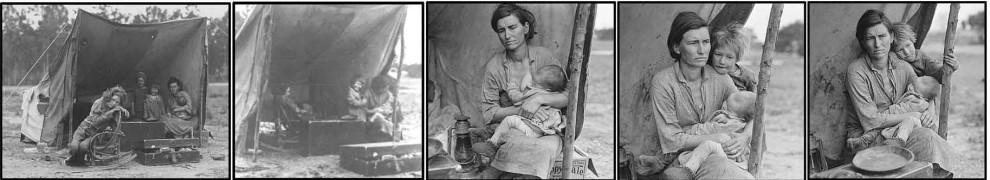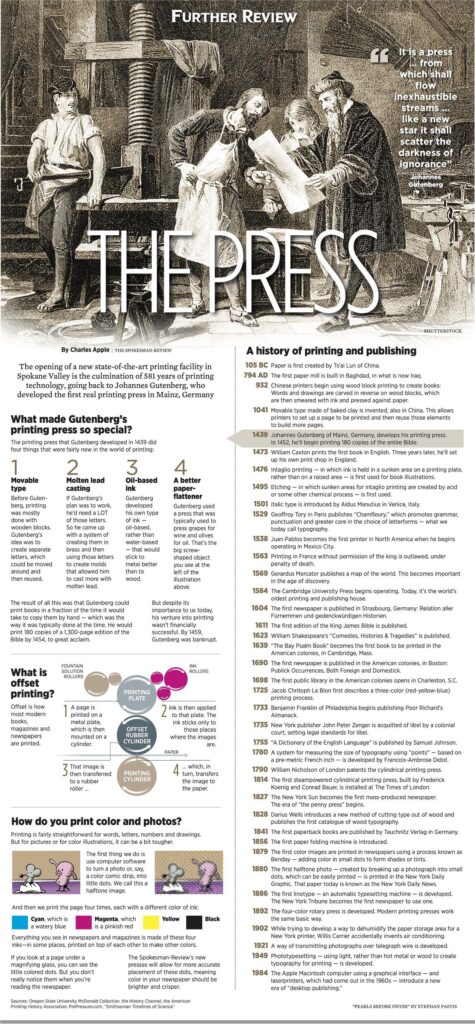
Charles Apple uses InDesign to create information graphics like this one about Gutenberg and the printing press.
This unit is about using graphics software and creating pdfs and other kinds of web and print products. Here is an outline of what you need to know.
- Software for graphics / desktop publishing ( DTP )
- Adobe Indesign, expensive but arguably the best professional option
- Supportive & related software –
- Adobe Photoshop interfaces with InDesign
- Adobe Illustrator and other vector graphics applications
- Microsoft Excel for charts
- Final document formats
- Static small pdfs for web (illustrations in RGB mode, png or jpg format)
- Static large pdfs for print (RGB mode, png or jpg format)
- Interactive pdf web books (RGB mode, png or jpg format)
- Epub (fixed and reflowable) (RGB mode, png or jpg format)
- Ipad and cell phone formats (RGB mode, png or jpg format)
- Print (with illustrations in CMYK mode, TIFF format, linking photos, Photoshop color profiles)
- Design principles
- How to approach a design problem
- Consider your goals and audience
- Assemble your components
- Go to a creative space with a pad and pencil. Get away from the computer.
- Consider the elements:
- Illustration, typography, color & white space, lines and shapes;
- modularity, similarity, and relationships
- Consider the balance, proportion, sequence, unity and emphasis of a composition
- Observe & enhance relationships between objects
- Put similar things together
- Use white space to separate
- Approaches to design
- Several graphic designers who approach this from different perspectives are
a) Beatrice Warde, who wrote The Crystal Goblet and This is a Printing Office
b) Edward Tufte ( “macro-micro” approach inhabits overall design with accordion / fractal detail);
c) Nigel Holmes (simplification of important messages to basic elements);
d) Charles Apple, ( news graphics presenting historical and contextual information within an easy to grasp visual framework )
e) Tim Harrower, author of Newspaper Designer’s Handbook (See the Design guide at Student Press).
- Several graphic designers who approach this from different perspectives are
- How to approach a design problem
- Ethical communication considerations
- “Equality versus equity“
- Lying with statistics and graphics.
- Copyright, creative commons and public domain