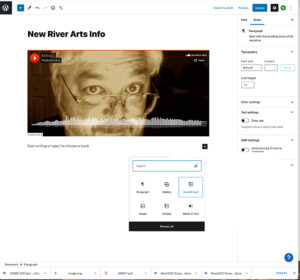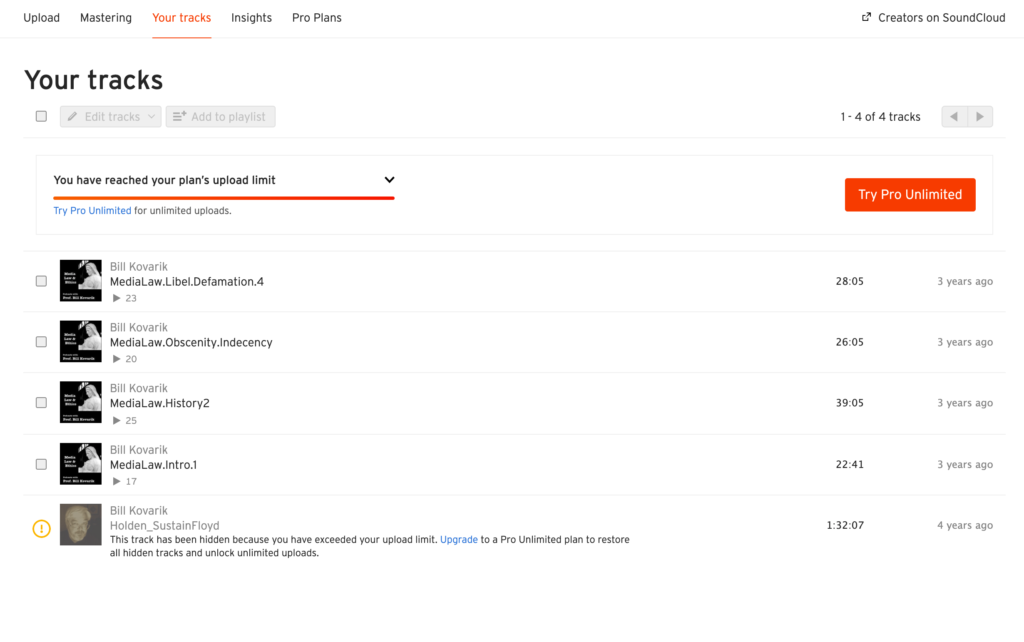To share a podcast on the web, first, create a free account on YouTube, SoundCloud or some other audio or video sharing platform. You may also add a photo that will help illustrate your podcast.
Upload your MP3, ACC or M4a file.
There are two ways to embed a podcast file on your page:
1. In WordPress, just click on the little black cross to “add a block” to your page. The kind of block can be a video (YouTube) or audio link (SoundCloud). If you use this method, just pick up the basic URL from your Soundcloud file and not the full embed tag.
2. Another way is to click on the “share” button in the YouTube, Audio.com or Soundcloud upload window and pick up the <iframe> tags or the wordpress codes and paste them into the TEXT side of your WordPress page or post.
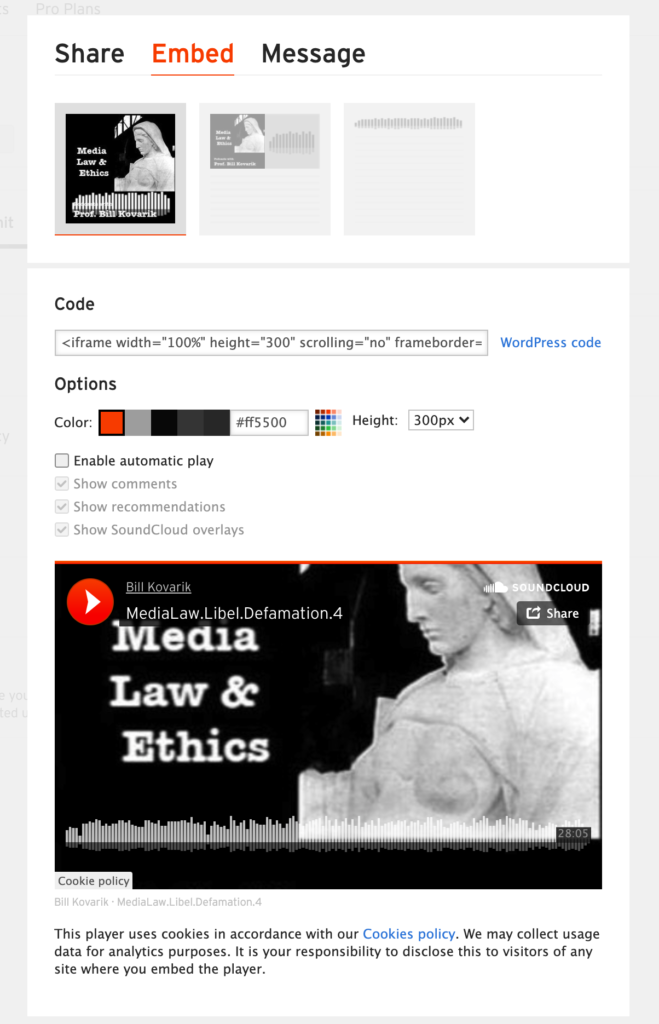
Here is the embedded Soundcloud file on a web page.
3. An alternative is to upload the sound files directly to a web site, as you see here.
Starting your own podcast — NPR
Professional sound from a DIY studio – NPR
Podcast hosting platforms review
Audacity – the free audio editing software.