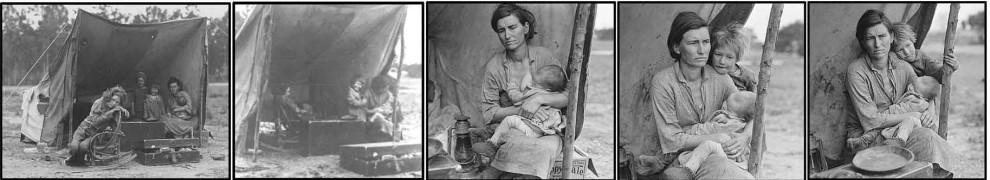It’s good to know about the varieties of basic software for imaging, graphics, web, animation and other visual communications applications. The * below indicates apps we are using in the class.
Adobe apps:
- Photoshop — Edit and format still pictures; also some limited capabilities with animated gifs and short videos. Alternatives: Lots of free alternatives are out there, such as Gimp and Photopea, but professional production often requires the power of Photoshop. Output to a wide range of image formats, including jpg, gif, png, webp, tif, etc.
- InDesign – Page layout for print and web publications. Essential for professional production. Not many good alternatives. Outputs to PDF and other formats.
- Premier — Powerful video editing app. Alternatives include Final Cut Pro and DaVinci Resolve. Output to all video formats.
- Audition – Audio editing. Lots of good alternatives, including Audacity (free) and MOTU, among others.
Illustrator — Create, edit and format illustrations. Output to jpg, svg, tif.
Acrobat –– Free reader for PDFs. Also commercial version can edit PDFs.
Bridge – Works with Photoshop to display and organize large numbers of photos.
Lightroom – Still image editor. Sometimes used in place of Photoshop.
After Effects – Motion graphics editor and animator.
Animate – Interactive animations for games, apps and the web. Works with Character Animator.
InCopy – Team software for InDesign work on publications production.
Dreamweaver – Older software for web design and production. Outputs to html pages for upload to static web sites.
Substance – Variety of 3D animation applications