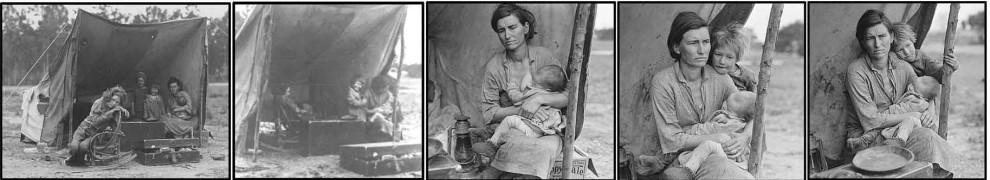General Computing
- Byte, Kilobyte, Megabyte, Gigabyte
- Examples: A jpg image optimized for the web is perhaps 100 to 400 kilobytes (kb); a high quality digital photo is perhaps 24 megabytes (mb); your computer probably has 500 to 1,000 gigabytes of storage (gb).
- Unix / Linux – Operating system underlying many computer operating systems and network server systems
- PC vs Mac – PC means “personal computer” but it’s often used to contrast Windows or Linux systems with Mac systems. Technically, Macs are also “personal computers.”
Networking
- Modems – Dial-up (old), DSL, cable, FIOS (fiber optic service)
- FTP – File transfer protocol – upload & download files
- SSH – Secure Shell – secure text commands
- URL — Universal resource locator, aka. Domain name
- Top level domain name (edu, com, org, gov, etc)
- HTML code
- Link: <a href=”http://somewhere.org”> Link Text </a>
- Image: <img src=””http://somewhere.org/rainbow.jpg”>
- Text formatting (example) <h1> Headlines </h1>
- Lists (example) <ul> <li> Unordered List item </li> <li> another unordered list item </li> </ul>
- HTTP – hyper text transfer protocol
- HTTPS – hyper text transfer protocol secure.
- SMS – Short message service
- SSL — Secure socket layer (for https / not http )
- SEO — Search engine optimization
- Tags in FB, WordPress, html coding
- Web hosting services (Bluehost, GoDaddy, many others etc)
WordPress and other CMS systems
- CMS dynamic pages vs HTML static pages
- Theme – basic style of a site for browser display
- Mobile phone display – AMP – Accelerated Mobile Pages
- Widgets – add-on content modules
- Plugins – add-on capabilities
- Pages vs Posts – In a CMS, a post is a transient front-page bit of information, while a page is intended to be more permanent.
- Sticky posts & pages – “stick” to the top of the stack
- Trackback — Author notified of links – AKA Linkback
- Tags — simple html code snippets such as “embed tags” for embedding inline audio or video in a WordPress page
Imaging
- Pixel – Picture information cell
- Image mode vs format
- Modes — Greyscale (black & white, print or web), Indexed (low-res web), RGB (web), CMYK (print)
- Formats — jpg, gif, png, tiff, (and others)