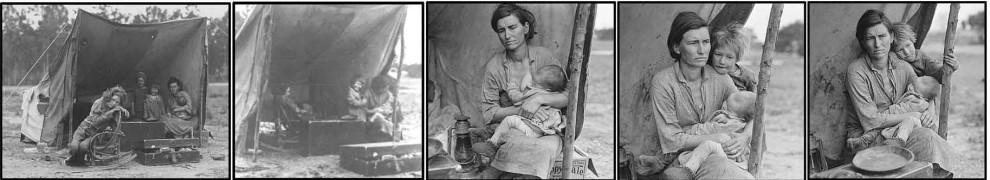Starting to build a portfolio site
The first goal in this class is to build a basic portfolio site in a Content Management System called WordPress. All your assignments — from photo exercises to podcasts to animations — will be displayed on the site, and you’ll be able to use it for other classes and job applications in the future.
Think of your CMS WordPress portfolio site as a platform that will hold all your photos and text, as well as links to other sits, sort of the way an island holds palm trees and houses.
To begin with, we’ll provide a little background on the KIND of portfolio site we’re building. Next, in Assignment 1.1. we’ll start to build the site.
The old days: “static” HTML sites
You’ve probably heard of the World Wide Web. It was a simple system that was built on top of the existing internet.
The first web pages used simple hypertext markup language (HTML) with tags set off by brackets: < > These were written in simple text and read by “browsers” (like Google Chrome or MS Explorer). You found the page you wanted with a URL (Uniform Resource Locator). And the links were expressed in the html code as, for example,
http://www.radford.edu
In code, the link would appear like this:
<a href=”http://www.radford.edu”> Click here for RU </a>
Each simple text had the .html suffix. They were placed in a public_html folder inside a web server. The folder’s top page started with a file always labeled “index.html” (or “index.htm”) and you could have lots of folders within folders, each one with an index.html file at the top.

Public domain photo from the Library of Congress
Various companies introduced software to make it easier to create html pages. Probably the best known was Adobe Dreamweaver.
The idea with Dreamweaver was to create a web site on your computer and then upload it via the file transfer protocol (FTP) to a site on a web hosting server.
The system worked, but you had to create lots of individual html pages, and any change to a menu on one page would mean that you’d have to go back through and individually change all the menus on all the rest of the pages too. So it could also be confusing and time-consuming because the pagers were “static” — One change on one page wasn’t reflected on other pages. It was not dynamic.
Web 2.0 — Dynamic “content management systems” (CMS)
These days, web sites are said to be dynamic, since they are much more functional. For example, your WordPress pages will automatically display the same menus on each page. This makes it much easier to edit.
Just FYI, WordPress and other CMS pages are usually created with a combination of mySql databases displayed dynamically by php applications. Unless you are going into hard coding, you don’t need to know much more than that, except for the fact that html is not the way that CMS systems are created. However, it is still a good idea to know HTML code and some CSS code. Both come in handy for formatting pages within the CMS systems.
Why CMS applications are better
CMS includes WordPress (the most widely used), but also Wix and Squarespace (on the low, less-functional end) as well as Drupal, Joomla, Zen Cart, and others on the high end.
WordPress is both an open-source software that runs inside servers on many different platforms, and ALSO a platform company (wordpress.com) that sells web hosting services.
We’ll use WordPress software in this class. Feel free to experiment with others as well, but once you get the hang of WordPress you’ll have a better understanding of CMS in general.
It’s easy to create your own simple WordPress CMS for free, and its useful as a place for your web portfolio. For more complex uses, a paid hosting site is good. You don’t need special editing software to make a CMS site — you simply use your browser.
The editing software, like Photoshop or Gimp, is to edit and format the things you put ON your CMS WordPress side.
The advantage of a free site is that you can learn how to build a portfolio site. Then later you can decide if you want a more professional site, since the disadvantage of a free site is often that it contains advertising.
There are lots of hosting services such as Bluehost, Gatorhost, GoDaddy and others. Costs go from about $10 a month up. The WordPress application being used for this COMS 226 site is based on Bluehost.
INSIGHTS FROM ELSEWHERE
Wix vs WordPress — Sitebuilder’s report on why to use one or the other.
Why developers are divided over WordPress — With that many customers, it’s hard for software developers to innovate. But if you’re just starting out, it’s a much easier system to use.