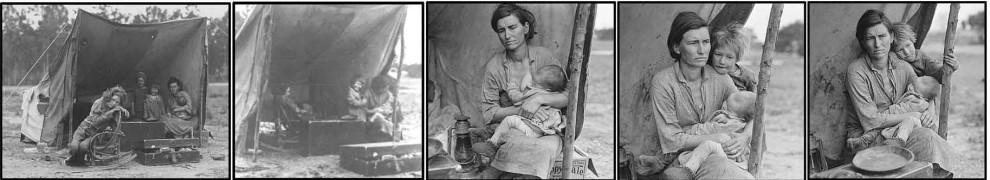Photopea is another free imaging editor, but with a difference. The software does not reside on your computer but rather processes your instructions remotely from the Photopea web site. There is nothing to download.
 2.10a Photopea magic cut
2.10a Photopea magic cut
Go to photopea.com, and upload this file of a reporter talking with a wildlife scientist at an airport.
We want to cut out the background using a very interesting function called “Magic cut” Open from the Photopea menu Select / Magic Cut.
Use the red masking material to drop out the background and the green mask to preserve the foreground.
Here’s another one that could help you practice using Photopea’s magic cut technique.