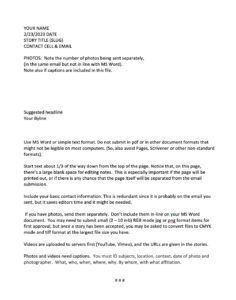 Professional standards are important when you turn in news articles (file copy) to your editors. Every file or page should be identifiable with the short assignment name (aka ‘slug’), your name, and the date.
Professional standards are important when you turn in news articles (file copy) to your editors. Every file or page should be identifiable with the short assignment name (aka ‘slug’), your name, and the date.
Filing on paper, start with:
- Slug
- Name
- Date
- Lead starting 1/3 way down page.
- Subsequent pages with slug and numbers at top, the word “more” at the bottom, unless it’s the last page.
- On the last page, at the bottom, write “End” or “ET” or “30”
In a digital file, for digital media:
- Headline 25 − 30 chars. / Deck (1-3 decks)
- Byline Your name, email, twitter,
- Dateline Where & when originated
- Explainer / promo line: 60 − 140 chars.
- Use of explainer line in promotion:
- Microblogging: Twitter (140 chars.) with link / Tumblr, etc.
- Social media: Facebook, Google+, photo or video
- Use of explainer line in promotion:
- Story (600 − 1200 words)
- Sidebar(s) (300 to 500 words, use bullets for lists)
- Media: (as accessible URLs)
- Photos (embed in WP blog)
- Cutlines: ID subjects, ID photographer
- Video (YouTube, Vimeo, etc)
- ID subjects & videographer in subtitles
- Cutline needed under link photo
- Infographics / Maps (embed in WP blog)
- Explainer cutlines
- Photos (embed in WP blog)
- More info: URLs of groups mentioned in story, Key documents in pdf or ; etc.
- Optional:
- Poll question
- What’s next?
- Google map locations
- For the editor:
- Contacts: Names, titles & email of interviewees (minimum of 2)
- Double check name spelling
- Your availability / esp. Nights & weekends if you wont have cell
